A well-structured door schedule is a non-negotiable tool for architects, builders, and contractors in the Bay Area, ensuring every opening in a project is specified correctly. It details everything from hardware and materials to fire ratings and dimensions. A precise schedule eliminates costly errors, streamlines procurement, and keeps complex projects in Berkeley, Oakland, and beyond on track.
A high-quality door schedule template is the foundation for this critical document. It saves you hours of setup time and provides a professional, standardized format that all stakeholders can easily understand. This guide simplifies your search by curating the best door schedule templates available online.
We will analyze each resource, detailing its specific use case, key features, and any potential limitations. Whether you need a simple Excel sheet for a residential remodel or a comprehensive system for a commercial build-out, you will find a suitable option here. For comprehensive project planning, you might also explore other useful template tools for organization to manage various project tasks alongside your schedules.
1. Door Shop Milling
For architects and custom builders who demand precision beyond what a standard template can offer, Truitt & White's Door Shop Milling service is the pinnacle of execution. While not a downloadable file, this service is the practical fulfillment of a meticulously planned door schedule. It translates your digital or paper door schedule template into perfectly milled, project-ready doors and frames.
This ensures every specification for hardware, size, and finish is met with workshop accuracy. This approach is ideal for high-end residential and light commercial projects in the San Francisco Bay Area, where flawless integration is non-negotiable.
This service bridges the gap between design and installation. Instead of simply providing a template, Truitt & White uses your schedule as a blueprint for bespoke fabrication. Their expertise means they can consult on material selection and hardware compatibility, preventing costly on-site errors and delays.
Key Advantage: Truitt & White's service transforms your theoretical door schedule into a tangible, precision-milled reality. This eliminates guesswork and guarantees a superior fit and finish, saving valuable time and labor costs.
Core Strengths and Project Applications
The true value of the Door Shop Milling service lies in its ability to deliver on complex or custom requirements that are difficult to manage with off-the-shelf products.
- Custom Home Builds: Ensures every interior and exterior door, from grand entryways to unique passage doors, aligns perfectly with the architectural vision.
- Historic Renovations: Provides the capability to replicate historic door specifications, including custom jamb sizes and hardware preparations, crucial for projects in areas like Berkeley or San Francisco.
- High-Performance Buildings: Supports energy-efficient designs by ensuring tight tolerances and proper sealing, a key factor in meeting California's stringent energy codes, such as those set by the California Energy Commission.
By leveraging this expert service, you ensure that the data from your door schedule template is executed flawlessly. You can learn more about Truitt & White's specialized Door Shop Milling services on their website.
Service Details and Considerations
| Feature | Description |
|---|---|
| Primary Service | Custom milling for doors, frames, and hardware based on client specifications. |
| Ideal For | Custom builders, architects, remodelers, and contractors. |
| Geographic Area | Primarily serves the San Francisco Bay Area, including Berkeley and Oakland. |
| Access | Requires direct consultation with Truitt & White's door specialists. |
| Pricing | Project-specific; based on materials, complexity, and labor. |
| Pros | Unmatched precision, expert guidance, access to premium materials. |
| Cons | Geographically limited, no online ordering or template downloads. |
2. Etsy – Door Schedule Template by WorkInsights
For professionals who prefer a straightforward digital solution, Etsy offers a surprisingly effective option. The door schedule template from seller WorkInsights is a prime example, providing a robust Microsoft Excel file designed for immediate use.
This template is ideal for smaller residential projects, renovations, or for contractors who need a simple, customizable tool without a steep learning curve. Its strength lies in its simplicity and affordability. For a small one-time cost, users get an instantly downloadable and fully editable Excel sheet.
Key Insight: This template is a cost-effective starting point for professionals transitioning from manual scheduling to a digital format. It provides a structured foundation that can be easily adapted to specific project needs.
Implementation and Use Case
The WorkInsights template is best suited for small-to-medium-sized contractors and remodelers. Because it’s an Excel file, it requires no special software. You can easily add or remove columns, input data directly, and share the file with your team, architect, or supplier.
Pros:
- Highly Affordable: An accessible price point for any budget.
- User-Friendly: Built in Excel, a familiar platform for most professionals.
- Instant Access: Digital download means no waiting for access.
Cons:
- Format Limitation: Only available as an Excel file, which may not integrate with advanced project management software.
- No Ongoing Support: As a one-time purchase, it lacks dedicated customer support or updates.
Website: Etsy – WorkInsights Door Schedule Template
3. Etsy – Ironmongery Schedule Template by MinimalArchitecture
For architects and interior designers requiring granular control over hardware, this Etsy template from MinimalArchitecture shifts the focus to "ironmongery." This specialized approach is tailored for projects where the selection of hinges, handles, and locks is as critical as the door itself.
The template stands out with its A3 landscape layout, providing ample space for comprehensive data entry. It’s designed for those who need to document every piece of hardware with precision. Its detailed structure saves valuable time that would otherwise be spent creating a similar schedule from scratch.
Key Insight: This template is perfect for design-driven projects where hardware is a key aesthetic and functional element. It bridges the gap between a basic door list and a full architectural specification sheet.
Implementation and Use Case
This door schedule template is best utilized by architectural firms and interior designers. Its strength lies in its detailed columns, which prompt users to consider every aspect of the hardware. For a deeper understanding of hardware specifics, you can learn more about choosing the correct door hardware.
Pros:
- Comprehensive Detailing: Focuses specifically on ironmongery for thorough specifications.
- Easy Customization: The Excel format allows for complete personalization.
- Professional Layout: The A3 landscape format is clean and easy to read.
Cons:
- Higher Price Point: Costs more than other basic templates.
- Digital Product Only: Requires Microsoft Excel and offers no ongoing software support.
Website: Etsy – MinimalArchitecture Ironmongery Schedule
4. Etsy – Door and Window Schedule Template by SpaceCoutureDesigns
For architects and designers managing comprehensive projects, this template from SpaceCoutureDesigns on Etsy is a standout. It cleverly combines both door and window schedules into a single Excel file. This integrated approach saves time by keeping all opening specifications in one manageable location.
This door schedule template is particularly effective for residential architecture and interior design workflows. The file includes two dedicated worksheets, one for doors and one for windows. This dual-purpose design is its core strength, offering excellent value for professionals who need an all-in-one solution.
Key Insight: Combining door and window schedules is a practical efficiency boost. This template is ideal for designers and architects who want a unified document to share with contractors and suppliers.
Implementation and Use Case
The SpaceCoutureDesigns template is best suited for small architecture firms and custom home builders. Since it’s a standard Excel file, it’s fully customizable. You can adjust columns to match project-specific requirements or align with various window and door brands.
Pros:
- Dual-Purpose: Combines door and window schedules in one file.
- Highly Customizable: Fully editable Excel format to suit unique project needs.
- User-Friendly: Positive customer feedback highlights its practical and intuitive layout.
Cons:
- Higher Price Point: Priced higher than single-schedule templates on the platform.
- Digital Only: Available exclusively as a digital download with no physical version.
Website: Etsy – SpaceCoutureDesigns Door and Window Schedule
5. Etsy – Door Schedule Template in Excel by MinimalArchitecture
For design-focused professionals who need a blend of aesthetic presentation and functional detail, this door schedule template from Etsy seller MinimalArchitecture is an excellent choice. This template is designed for both Microsoft Excel and Google Sheets, offering versatility. It comes pre-formatted for A3 Landscape printing, making it suitable for inclusion in professional drawing sets.
The template from MinimalArchitecture stands out by providing a clean layout with highly detailed and adjustable columns. This makes it perfect for architects and custom home builders who require granular control over specifications. You can meticulously document everything from hardware finishes to frame details.
Key Insight: This is a designer’s template. Its strength lies in its clean formatting and extensive detail, allowing for precise specification that communicates clearly with contractors about specific featured door brands.
Implementation and Use Case
This door schedule template is ideal for architects managing residential or small commercial projects where detail and presentation are paramount. Its compatibility with Google Sheets facilitates seamless real-time collaboration with clients and construction teams. The adjustable categories allow you to tailor the schedule perfectly to project requirements.
Pros:
- Versatile Compatibility: Works with both Microsoft Excel and Google Sheets.
- Comprehensive Detailing: Includes extensive columns for precise specifications.
- Professional Formatting: Designed for A3 Landscape printing, ready for plan sets.
Cons:
- Higher Price Point: Costs more than many basic Excel-only templates.
- Digital Only: This is a digital download product with no physical component or dedicated support.
Website: Etsy – MinimalArchitecture Door Schedule Template
6. Etsy – Door Schedule/Ironmongery Schedule by SpaceCoutureDesigns
For design professionals who require a higher level of detail, particularly with hardware, this door schedule template from SpaceCoutureDesigns is a standout option. It distinguishes itself by providing two separate but linked worksheets: one for the door schedule and another dedicated to the ironmongery (hardware) schedule.
This template is built for professionals who appreciate comprehensive documentation. Included examples provide clear guidance on how to fill out both schedules. Its thoroughness justifies the cost for complex projects where tracking both elements meticulously is crucial.
Key Insight: Separating the door and ironmongery schedules allows for greater clarity, preventing overloaded spreadsheets. It is ideal for designers managing intricate hardware packages alongside door specifications.
Implementation and Use Case
This template is best suited for interior designers and architects overseeing detailed residential or boutique commercial projects. Its structure supports a workflow where door and hardware packages are specified and sourced independently. Proper documentation here can prevent costly ordering mistakes and ensure the correct hardware is assigned to each door, a key aspect of any successful window and door field service.
Pros:
- Comprehensive Detailing: Separate worksheets for doors and ironmongery allow for meticulous tracking.
- Customizable: As an Excel file, it can be easily adapted to any project’s unique needs.
- Positive Customer Feedback: The seller is well-regarded for providing a quality, useful product.
Cons:
- Higher Price: More expensive than many other Etsy templates.
- Format Limitation: It is only a digital download in Excel format with no dedicated software integration.
Website: Etsy – SpaceCoutureDesigns Door/Ironmongery Schedule
7. Sourcetable – Door Schedule Excel Template Generator
For tech-forward professionals seeking to accelerate document creation, Sourcetable introduces an innovative, AI-driven approach. This online platform leverages artificial intelligence to create customized schedules based on simple, natural language inputs. Users can describe their project needs, and Sourcetable instantly builds a tailored Excel-compatible spreadsheet.
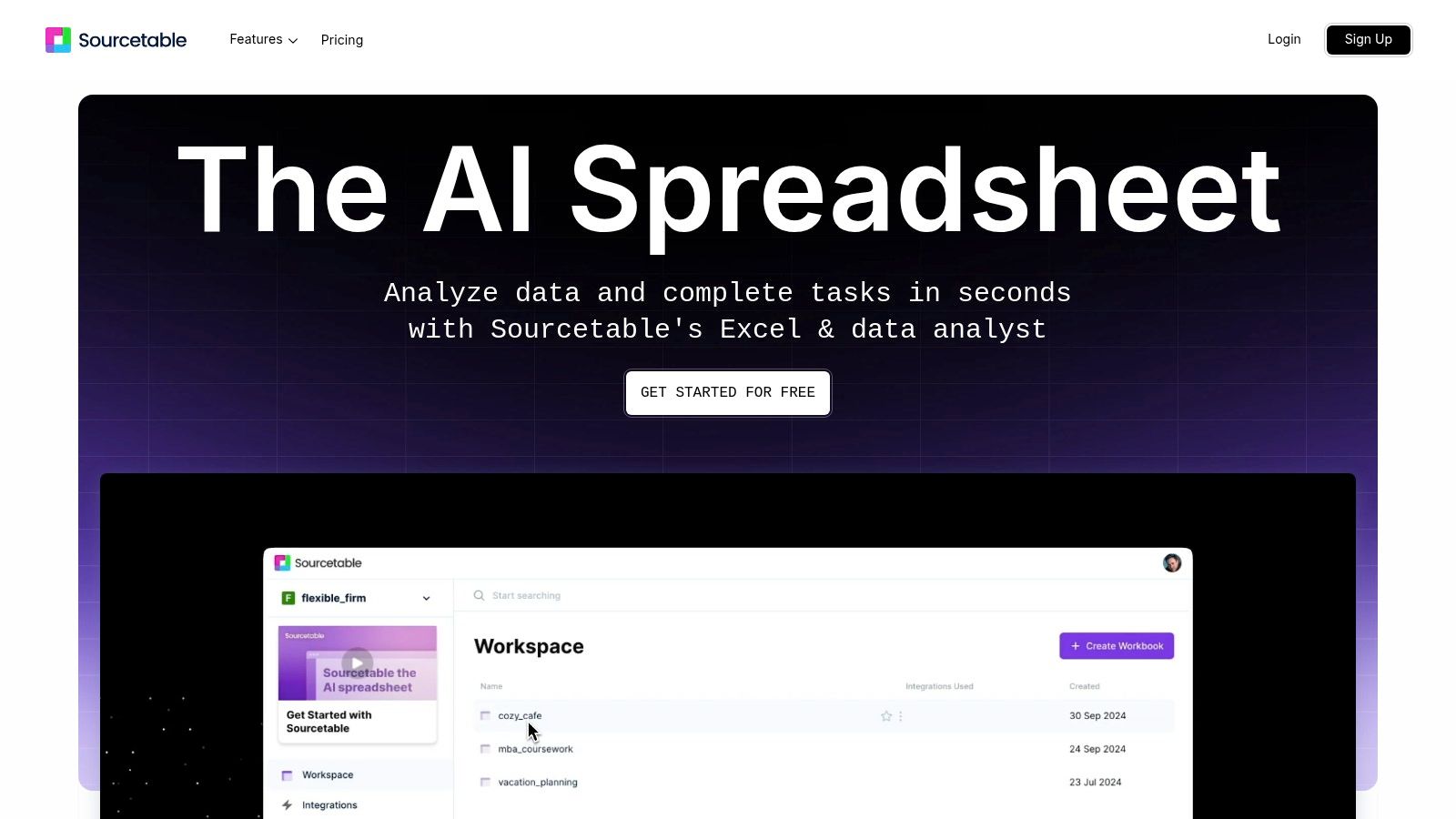
This tool is ideal for contractors and project managers who need to produce comprehensive schedules quickly. Its main advantage is its speed and ability to generate industry-standard layouts on demand. The platform is free to use, though it operates on a credit system for its AI features.
Key Insight: Sourcetable excels at automation, transforming the tedious task of creating a door schedule into a quick, conversational process. It's a powerful tool for professionals who value efficiency.
Implementation and Use Case
Sourcetable is best suited for fast-paced environments where construction documentation must be created rapidly. You can use prompts like "Create a door schedule for a 10-unit residential building with columns for door number, dimensions, material, and hardware set" to generate a base template. The output can then be exported for further editing.
Pros:
- Time-Saving Automation: AI generation drastically cuts down on initial setup time.
- Maintains Industry Standards: Produces professional, well-structured schedules.
- Free to Use: Accessible for all users, with daily credits for AI generation.
Cons:
- Requires Internet Access: As an online platform, it cannot be used offline.
- Limited AI Credits: The free plan has daily usage limits, which may restrict high-volume users.
Website: Sourcetable
8. Etsy – Door & Window Schedule Tracker by CMSheetsPro
For professionals managing both doors and windows, this integrated template from Etsy seller CMSheetsPro provides a holistic solution. This tracker combines both elements into a single Excel spreadsheet, streamlining project management for contractors. It’s designed not just for scheduling but for active project and procurement tracking.
This template stands out by including columns for order status, supplier details, and lead times. This makes it an invaluable tool for managing timelines and budgets. Its presentation-ready format ensures the information is clear and professional enough for client meetings.
Key Insight: This is more than a simple door schedule template; it’s a procurement and project management tool. It’s ideal for users who need to closely monitor the ordering and delivery status of both doors and windows.
Implementation and Use Case
The CMSheetsPro tracker is perfect for custom home builders and renovation specialists who handle procurement directly. Its comprehensive nature helps prevent costly ordering mistakes. Since it is an Excel file, it is instantly accessible and easy to share with architects, suppliers, and installers.
Pros:
- Integrated Tracking: Manages both doors and windows in a single schedule.
- Procurement-Focused: Includes fields for order status and lead times.
- User-Friendly Design: Clean, organized, and ready for professional presentation.
Cons:
- Higher Price Point: More expensive than basic templates on the platform.
- Digital Only: As a digital Excel file, it lacks integration with larger project management ecosystems.
Website: Etsy – CMSheetsPro Door & Window Schedule Tracker
9. Teachers Pay Teachers – Door Schedule Templates
While an unexpected source, Teachers Pay Teachers (TpT) offers a diverse collection of editable templates that can be adapted for simple door scheduling. This marketplace includes numerous organizational charts and schedules designed in user-friendly formats like Google Docs or Word.
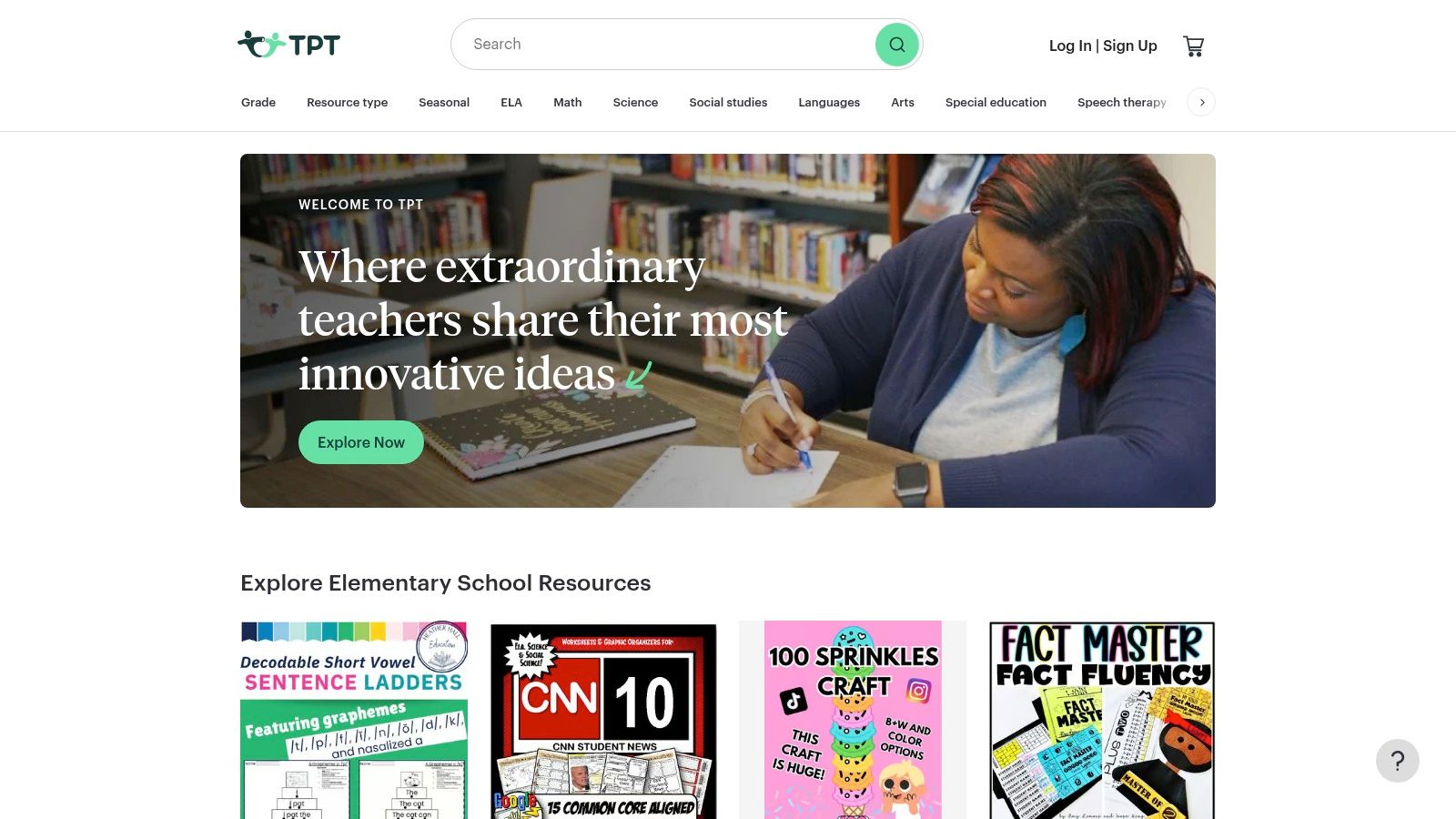
This platform is a hidden gem for those needing a highly visual or simple door schedule template. Many options are available for just a few dollars and are instantly downloadable. Though not built for construction, their layouts are clean and perfect for small-scale projects or training purposes.
Key Insight: TpT provides an unconventional but effective source for basic schedule templates. Its strength is offering affordable, visually clear formats ideal for non-traditional uses.
Implementation and Use Case
These templates are best suited for facility managers or contractors managing straightforward renovation projects. For instance, a facility manager could use a color-coded schedule from TpT to track classroom door hardware. Because most files are in common formats, they require no specialized skills to customize.
Pros:
- Extremely Affordable: Most templates cost only a few dollars.
- Diverse and Creative Formats: Offers a wide variety of visual styles not found elsewhere.
- Instant Digital Access: Download and start using the template immediately after purchase.
Cons:
- Not Industry-Specific: Templates require significant modification for professional construction use.
- Limited Technical Fields: Lacks columns for detailed specs like fire ratings or material codes.
Website: Teachers Pay Teachers
10. SampleSchedule – Free Door Schedule Templates
For projects where budget is the primary driver, SampleSchedule offers a valuable resource by providing completely free door schedule templates. This platform stands out by offering its templates in multiple formats, including Excel and PDF. This versatility makes it an excellent starting point for contractors or students who need a functional template without any financial commitment.
The templates are designed to be comprehensive yet straightforward, covering essential details for most residential or light commercial projects. While the design is basic, the functionality is sound. Its primary appeal is its cost-effectiveness, removing barriers for anyone needing to create a professional door schedule.
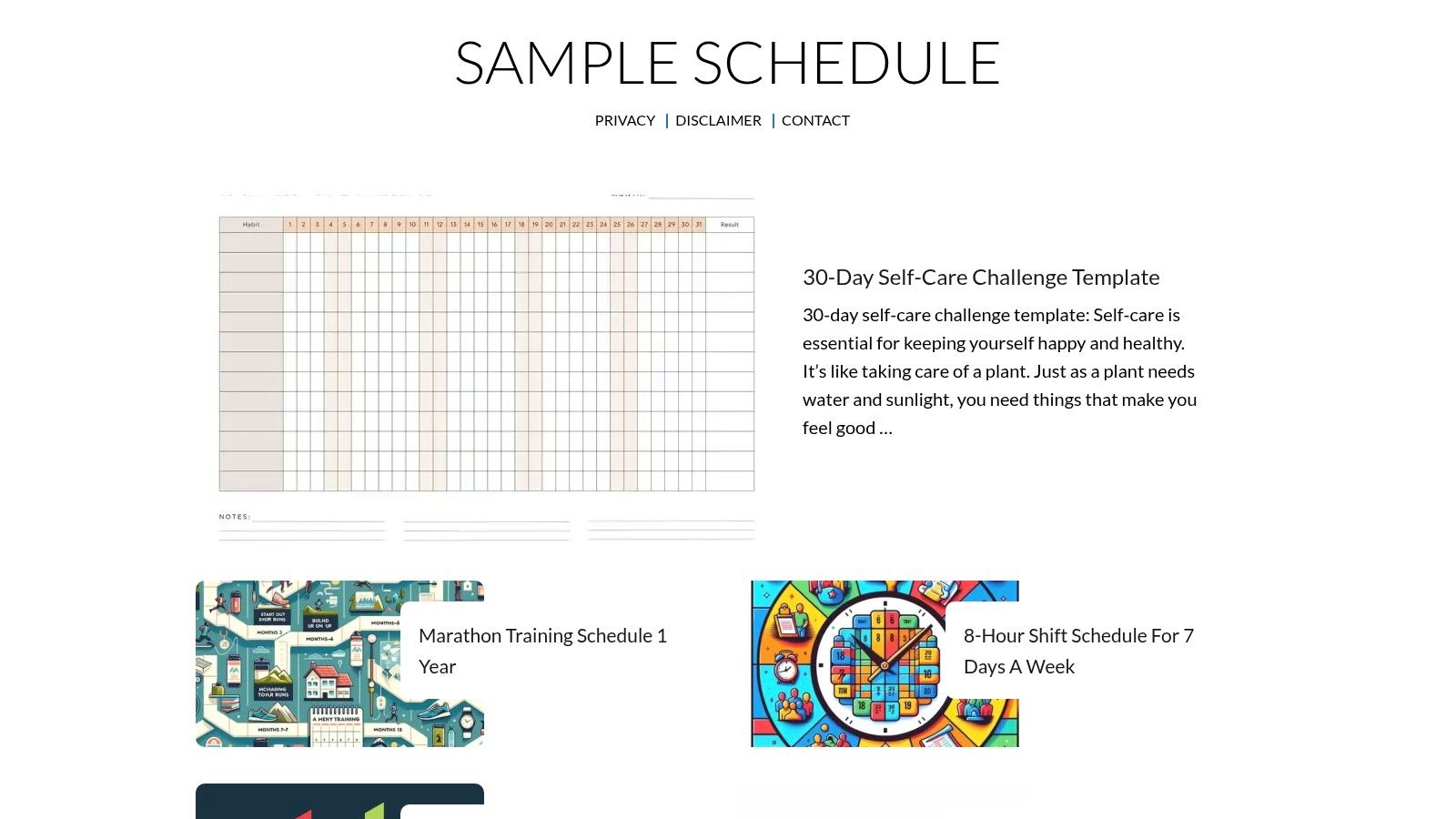
Key Insight: The availability of multiple free formats makes SampleSchedule a uniquely accessible option. It is great for professionals exploring digital tools for the first time or needing a quick, no-cost solution.
Implementation and Use Case
SampleSchedule is ideal for small contractors, remodelers, and architectural students. The Excel version offers the most flexibility for customization. The PDF version is perfect for printing and manual entry on-site.
Pros:
- Cost-Effective: Completely free to download and use.
- Versatile Formats: Available in Excel, PDF, and a web-based version.
- Easy to Customize: The Excel file can be quickly adapted to fit project requirements.
Cons:
- Limited Support: As a free resource, it offers no dedicated customer support.
- Basic Design: The templates are functional but lack a polished, modern aesthetic.
Website: SampleSchedule
11. ExcelTemplates.us – Door & Window Schedule Template
For professionals seeking a combined solution, ExcelTemplates.us offers a versatile Door & Window Schedule template. This tool is designed to manage not just doors but also windows. This makes it an efficient choice for residential builders who need to track all fenestration details in a single document.
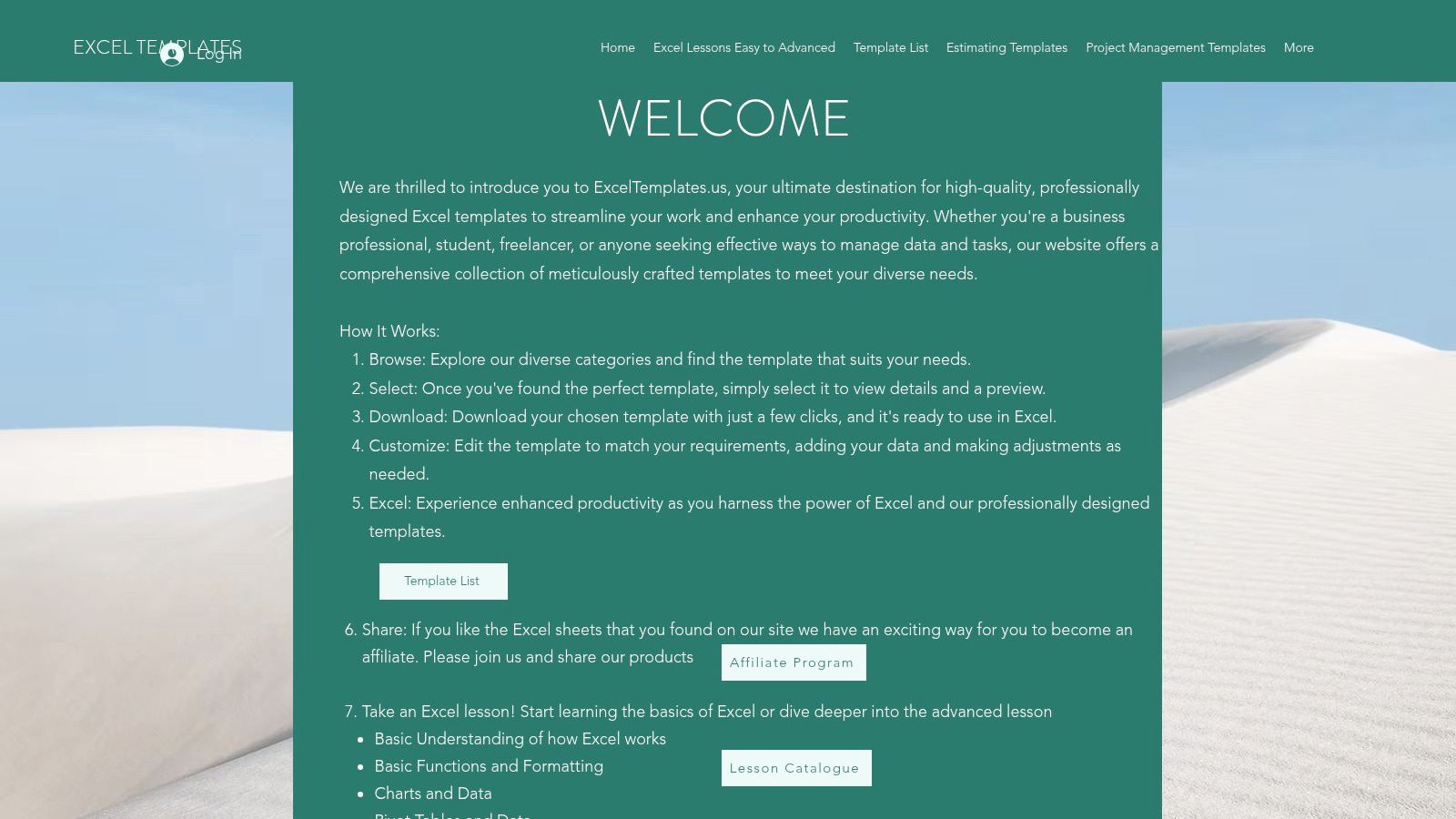
This door schedule template stands out by integrating window scheduling, a common-sense pairing that saves time. The instantly downloadable Excel file provides a clean, well-organized layout. It is ideal for tracking placement, sizes, quantities, materials, and hardware for every opening.
Key Insight: Combining door and window schedules into one file simplifies project administration. It streamlines data entry and makes the document a single source of truth for suppliers and installers.
Implementation and Use Case
The template is perfect for custom home builders and renovation specialists. Since it operates within Microsoft Excel, it requires no specialized training. Users can easily customize the sheet by adding columns for specific data points like glazing type or security hardware.
Pros:
- Dual-Functionality: Manages both doors and windows in one convenient file.
- Easy to Use: The intuitive layout is straightforward for anyone familiar with Excel.
- Positive User Feedback: Well-regarded for its practical design and ease of use.
Cons:
- Format Limitation: Restricted to the Excel format, limiting integration with more advanced systems.
- Digital Product Only: Lacks ongoing support or automatic updates common with software subscriptions.
Website: ExcelTemplates.us Door & Window Schedule
12. AT A GLANCE – Door Schedule Template Excel
For construction professionals who prioritize efficiency, AT A GLANCE provides a valuable resource with its free and editable templates. It offers a straightforward door schedule template compatible with both Microsoft Excel and Google Sheets.
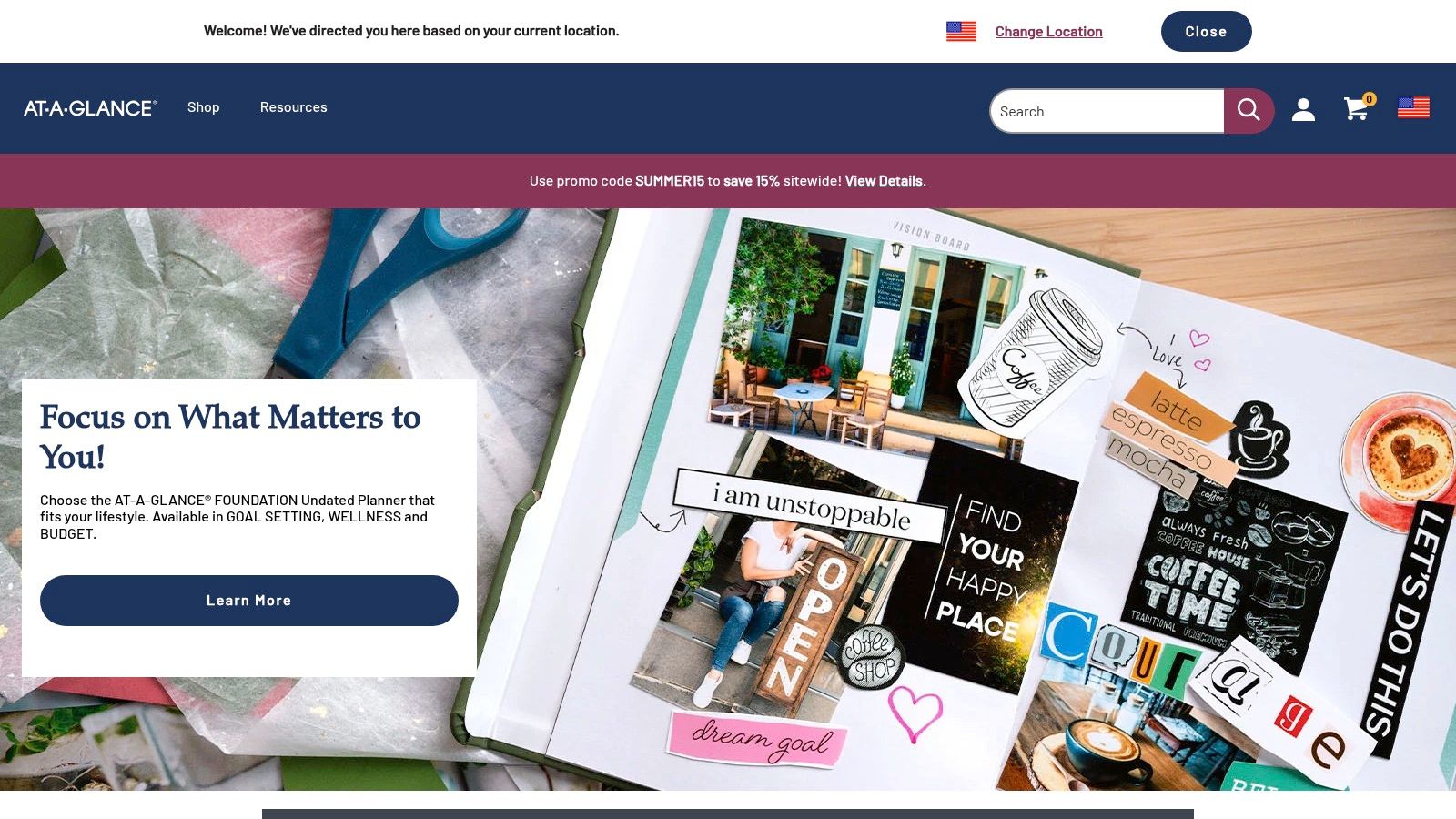
This template is an excellent fit for contractors and project managers who require a customizable and immediately deployable scheduling solution. Its strength is its no-cost access and comprehensive layout. It covers essential fields like door numbers, dimensions, materials, hardware specifications, and fire ratings.
Key Insight: This free resource empowers professionals to adopt digital scheduling with zero financial investment. Its compatibility with both Excel and Google Sheets makes it an incredibly versatile tool for collaborative projects.
Implementation and Use Case
The AT A GLANCE template is ideal for small construction firms or independent contractors looking to streamline documentation. Since it functions within familiar spreadsheet programs, there is no learning curve. Users can instantly download the file and share it seamlessly with architects, suppliers, and installation teams.
Pros:
- Completely Free: No cost to download and use, making it highly accessible.
- Versatile Formats: Available for both Excel and Google Sheets for maximum flexibility.
- Easy to Customize: The open format allows for simple editing to fit any project’s needs.
Cons:
- Limited Support: As a free resource, it does not come with dedicated customer support.
- Basic Design: The aesthetic is functional but lacks the polished interface of paid software.
Website: AT A GLANCE – Door Schedule Templates
Door Schedule Template Comparison Matrix
| Product / Service | Core Features & Customization | User Experience & Ratings | Value Proposition & Price | Target Audience | Unique Selling Points |
|---|---|---|---|---|---|
| Truitt & White Door Shop Milling | ★ Precision custom milling, premium materials | ★★★★ Expert local service | 💰 Premium, no online preview | 👥 Contractors, architects, homeowners (Bay Area) | 🏆 Family-owned legacy, energy-efficient ✨ |
| Etsy – Door Schedule Template (WorkInsights) | Editable Excel template, detailed sections | ★★★★ Positive feedback | 💰 $3.98 affordable | 👥 Architects, DIYers, planners | ✨ Instant digital download |
| Etsy – Ironmongery Schedule (MinimalArchitecture) | A3 Landscape Excel, detailed hardware specs | ★★★★ Positive reviews | 💰 $9.51 mid-priced | 👥 Architects, interior designers | ✨ Highly detailed categories |
| Etsy – Door & Window Schedule (SpaceCoutureDesigns) | Dual worksheets, editable Excel | ★★★★ Positive feedback | 💰 $13.32 mid-high price | 👥 Architects, designers | ✨ Combined door & window schedules |
| Etsy – Door Schedule Excel (MinimalArchitecture) | Excel & Google Sheets compatible, adjustable | ★★★★ Positive reviews | 💰 ~€7.56 mid-priced | 👥 Designers, architects | ✨ Versatile platform compatibility |
| Etsy – Door & Ironmongery Schedule (SpaceCoutureDesigns) | Two separate worksheets, editable Excel | ★★★★ Positive feedback | 💰 $15.97 higher price | 👥 Architects, interior designers | ✨ Dual detailed tracking |
| Sourcetable – AI Door Schedule Generator | AI-generated templates, natural language input | ★★★★ Efficient & free | 💰 Free (limited daily use) | 👥 Construction pros, planners | 🏆 AI-powered, automatic customization |
| Etsy – Door & Window Tracker (CMSheetsPro) | Detailed tracking, order status, presentation-ready | ★★★★ Positive feedback | 💰 $18.79 premium digital product | 👥 Project managers, contractors | ✨ Comprehensive order & status tracking |
| Teachers Pay Teachers – Door Schedule Templates | Editable templates, diverse formats | ★★★ Positive feedback | 💰 Affordable digital | 👥 Educators, students | ✨ Variety for educational use |
| SampleSchedule – Free Door Schedule Templates | Multiple formats (Excel, PDF, web), free | ★★★ Scannable & easy | 💰 Free, cost-effective | 👥 Builders, DIYers | ✨ Free download, multi-format |
| ExcelTemplates.us – Door & Window Schedule | Detailed tracking, user-friendly Excel | ★★★★ Positive feedback | 💰 Free/low cost digital product | 👥 Construction professionals | ✨ Easy use, instant download |
| AT A GLANCE – Door Schedule Template Excel | Editable, comprehensive, Excel & Google Sheets | ★★★ Easy customization | 💰 Free, cost-effective | 👥 Construction professionals | ✨ Free, versatile formats |
Frequently Asked Questions (FAQs)
1. What is a door schedule template used for?
A door schedule template is a standardized document used by architects, builders, and contractors to list every door in a construction project. It organizes critical details such as door location, size, material, finish, hardware, and fire rating. This ensures clear communication, accurate procurement, and correct installation on-site.
2. Why is a door schedule important for Bay Area projects?
In the Bay Area, a door schedule is crucial for meeting specific local building codes, such as fire safety regulations in Wildland-Urban Interface (WUI) zones or energy efficiency standards like Title 24. A detailed schedule ensures all doors and their components comply with these stringent requirements, preventing costly delays and failed inspections.
3. Can I use a window schedule template for doors?
While some templates combine both, it's generally better to use a dedicated door schedule template. Doors have unique specifications, such as swing direction, hardware sets (locks, hinges, closers), and fire ratings, that are not typically found in window schedules. Using a purpose-built template ensures no critical information is overlooked.
4. What information should a good door schedule include?
A comprehensive door schedule should include a unique identifier for each door, its location (e.g., Room 101), dimensions (width, height, thickness), material (e.g., solid core wood), finish, frame details, and hardware specifications. For commercial or multi-family projects in cities like San Francisco or Oakland, it should also include fire rating, acoustic rating (STC), and accessibility notes.
5. Where can I find building materials for my door schedule in Berkeley?
For sourcing high-quality doors, frames, and hardware specified in your schedule, a local lumberyard like Truitt & White is an excellent resource. We offer a wide range of products from top brands and provide expert advice to help contractors and builders in Berkeley, Oakland, and the greater Bay Area select the right materials for their project’s needs.
Final Thoughts
Navigating a construction project requires meticulous organization, and a well-structured door schedule is a non-negotiable component of that success. The perfect template is not a one-size-fits-all solution; it is the one that best aligns with your project's scale, complexity, and workflow.
For large-scale commercial builders in the Bay Area, a robust spreadsheet might provide the necessary depth for tracking hardware and fire ratings. In contrast, a custom home builder might find a cleaner, more streamlined template more practical for client presentations. The goal is to create a central source of truth that prevents costly errors.
Key Considerations Before You Choose
As you finalize your choice, remember to evaluate each door schedule template against these critical factors:
- Scalability: Can the template grow with your project? Consider whether you need to add custom columns for unique Bay Area building codes or specific hardware sets.
- Ease of Use: A powerful template is useless if your team finds it difficult to update. Prioritize a user-friendly interface that requires minimal training.
- Integration: Think about how the schedule will fit into your existing project management ecosystem. Does it need to be easily shareable via cloud services?
Actionable Next Steps for Implementation
Once you have selected a template, customize it to your standard operating procedures. Pre-fill it with your most commonly used materials, hardware suppliers from the Bay Area, and door types. This initial time investment will pay significant dividends on future projects.
Furthermore, consider your documentation workflow. You might explore how to automate document generation for your schedules to save time. By establishing a clear, repeatable process, you empower your team to maintain consistency and precision from project to project.
A perfect door schedule is the blueprint for a seamless installation, but it all starts with sourcing the right products. At Truitt and White, we provide the high-quality doors, frames, and hardware that bring your schedules to life, backed by the expertise to ensure every specification is met. Visit our Berkeley showroom to consult with our experts and find the perfect solutions for your next project.









